Lighting Bot – Da Vinci Resolve Colour Grading for Game Artist
$199.00 $99.00
Delivery: Within 7 days
Lighting Bot – Da Vinci Resolve Colour Grading for Game Artist
Da Vinci Resolve Color Correction, Grading, and color management are aimed toward lighting artists and 3D artists. The purpose is to improve your ability to tweak, update, improve, and adjust your images or videos to a higher quality. It is also useful to improve your color theory in practice for lighting etc. And lastly, we cover color management to improve your work to another level.
What You’ll Learn In Da Vinci Resolve Colour Grading for Game Artist
Files used in Videos to Follow along
- Female Caucasian Woman used in Video
- Red Head Biker Girl used in video
- Dark Skinned Woman used in video
- Stairs Forest used in video
- Sunset Dock used in video
- Wedding Car – Color Correction
- Female Watching Sunset RAW Video used in Video
- Bartender RAW Video used in video
- DJ Outside RAW Video used in the Video
- Paragon Render
- Ventilation Render
- Magic Shop Render
- Stealth Render
- Library Render
- Animal Render
- The Shield Render
- The Farmer Render
- Space Bunker Render
Introduction to Resolve Interface
In these video you get a brief introduction to the Da Vinci Resolve Interface to help you get used to it in general, incase you want to dig deeper into it.
- Media Page
- Edit Page
- Color Page
- Deliver page
- Cut Page
Introduction to Nodes
These videos quickly explain the basic of the nodes so you can get started quickly on your own.
- Serial Node
- Layer Mixer
- Parallel Mixer
- Outside Node
- Key Mixer
- Shared Node
- Timeline Node
Introduction to Color Correction
Understanding color correction is an important part of color grading and training your eye for color and lighting. As you train yourself in this area you will be able to quickly analyze color differences in your or other people’s images as well as references.
- Quick Intro to Scopes
- Quick Intro to White Balance
- Understanding Exposure
- Female Caucasian – Color Correction Image
- Red Hair Biker Girl – Color Correction Image
- Dark Skinned Woman – Color Correction Image
- Stair Forest – Color Correction Image
- Sunset Dock – Color Correction Image
- Wedding Car – Color Correction Image
- Prop – Color Correction Image
- Female watching Sunset Video – Color Correction Video Clip
- Bartender Video – Color Correction Video Clip
- DJ Outside Video – Color Correction Video Clip
Color Correction Demonstration
In this section I demonstrate some color correction demonstration without going into technical details. The purpose is to explain the advantage of using da Vinci resolve to train your eyes to spot the nuances of color, exposure and focal point.
- Paragon Color Correction Demo
- Magic Shop Color Correction Demo
- Stealth Color Correction Demo
- Library Color Correction Demo
- Animal Color Correction Demo
- The Shield Color Correction Demo
- The Farmer Color Correction Demo
- Space Bunker Color Correction Demo
Workflow Tips
In this section you learn a few workflow tips to arm yourself with additional methods of grading to save time and make your life easier.
- White Balance Tip
- One Color Tip
- Histogram Tip
- Preset Tip
- Transfer Grade Tip
- Grab Still Screenshot Tip
- Image Wipe Comparison Tip
- Split Image Comparison Tip
- Hotkeys Tips
Color Grading Reference Resources
In this section you will find color grading resources to establish your references.
- Hacking.jpg
- Boat.jpg
- Shark.jpg
- Woodcutting.png
- Farm.jpg
- Operation.jpg
- Clock.jpg
- Berries.jpg
- Sunset.jpg
- Bathtub.jpg
- Hacking.braw
- Boat.braw
- Shark.braw
- Woodcutting.braw
- Farm.braw
- Operation.braw
- Clock.braw
- Berries.braw
- Sunset.braw
- Other links for files for further practicing
Colorgrading
In this section you will learn about color grading your work.
- Common Color Grading Tools Used
- Color Grading Intro
- Hacking Color Grading
- Boat Color Grading
- Shark Color Grading
- Woodcutting Color Grading
- Farm Color Grading
- Operation Color Grading
- Clock Color Grading
- Berries Color Grading
- Sunset Sea Color Grading
- Bath Color Grading
- Clean Up Advice
Color Management
- Introduction Color Management
- Optical Illusions
- Human Eye
- The Light
- CIE Color
- Color Space
- Example in DaVinci
Unreal 5 – LUT Grading Workflow for SDR Game [Easy]
In this section we show how to export lut from davinci to photoshop to unreal 5.
- Importing Unreal sRGB Image into DaVinci [sRGB Linear]
- Exporting LUT from DaVinci [sRGB Linear]
- Applying LUT in Photoshop [sRGB Linear]
- Adding LUT into Unreal 5 [sRGB Linear]
- Sticking to sRGB Aces for images [Easy Mode]
Unreal 5 ACES Render Workflow for Video/Portfolio [Intermediate]
In this section we show you how to render out using sequencer and render queue using OCIO and setting it up in Da Vinci if you were to make final movie or image that is not going into a game.
- Downloading OpenColorIO
- Downloading Plugins
- Creating Config File
- Setting up config OCIO
- Setting up Sequencer Shot
- Color Management Setup in Unreal 5
- Importing EXR Render into Da Vinci
- Color Management in Da Vinci
- Exporting Videos
More courses from the same author: Lighting Bot
Be the first to review “Lighting Bot – Da Vinci Resolve Colour Grading for Game Artist” Cancel reply
You must be logged in to post a review.
When will I receive my course?
You will receive a link to download your course immediately or within 1 to 21 days. It depends on the product you buy, so please read the short description of the product carefully before making a purchase.
How is my course delivered?
We share courses through Google Drive, so once your order is complete, you'll receive an invitation to view the course in your email.
To avoid any delay in delivery, please provide an Gmail and enter your email address correctly in the Checkout Page.
In case you submit a wrong email address, please contact us to resend the course to the correct email.
How do I check status of my order?
Please log in to Courseforjob account then go to Order Page. You will find all your orders includes number, date, status and total price.
If the status is Processing: Your course is being uploaded. Please be patient and wait for us to complete your order. If your order has multiple courses and one of them has not been updated with the download link, the status of the order is also Processing.
If the status is Completed: Your course is ready for immediate download. Click "VIEW" to view details and download the course.
Where can I find my course?
Once your order is complete, a link to download the course will automatically be sent to your email.
You can also get the download link by logging into your Courseforjob account then going to Downloads Page.
Related products
Design & Creative
Design & Creative
Design & Creative
Design & Creative
Design & Creative
Design & Creative
Design & Creative



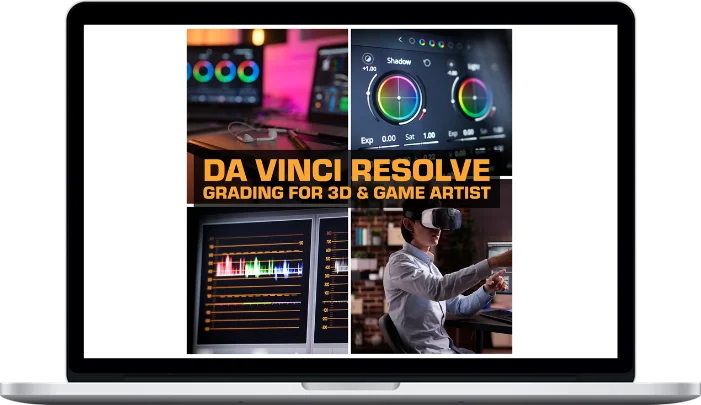








Reviews
There are no reviews yet.