Ben Claremont – CapCut Beginner To Pro Editing Masterclass
$97.00 $39.00
»Instant Delivery
Tools that may be needed or commonly purchased with the course:
Ben Claremont – CapCut Beginner To Pro Editing Masterclass
Learn How To Edit Like A Pro Inside CapCut
Unlock your video editing potential with my step-by-step CapCut masterclass—No previous experience required!
What You’ll Learn In CapCut Beginner To Pro Editing Masterclass?
The CapCut Beginner To Pro Editing Masterclass is made up of easy-to-follow 10-minute lessons, to cover every stage of your editing journey!
Beginner – Master The Basics Quickly
Lessons include:
- Essential CapCut Settings & Starting Your First Project
- How The CapCut Interface Works
- How To Use The Template Library
- Timeline Navigation & Basic Editing Techniques
Intermediate – Learn To Edit Like A Pro
Lessons include:
- Keyboard Shortcuts For 10X Faster Editing
- How To Resize Clips & Keyframe Camera Movement
- How To Edit Clips Perfectly To Music
- How To Record, Edit & Balance Dialogue
- How To Add Stylish Transitions
- How To Add Animated Text
Advanced – Produce Cinematic Content
Lessons include:
- Advanced Text: Motion Tracking, Templates & AI Features
- Effects 101: Background Replacement, Masking, Speed Ramping & More
- Advanced Effects: Image, Sticker & VFX Overlays
- CapCut Pro Effects & Features
- How To Colour Grade Like A Pro
- How To Add Stylish Captions
- Final Edits & Export Settings
Meet Your Mentor: Ben Claremont
Professional Video Editor & YouTuber
209K subscribers. 28M views.
Hey, I’m Ben! I’ve been editing videos for over 20 years in nearly every program out there… and it’s helped me grow my YouTube channel to nearly 200K followers & go full-time as a content creator
Once upon a time, I was just like you—a new video creator who felt overwhelmed at trying to learn complicated editing programs.
After years of using advanced editors like Premiere Pro, one day I decided to give CapCut a try… and it completely blew my mind! Not only was it easy to use, but it could also achieve some pretty advanced effects & edits.
That is… IF you know what you’re doing.
And if you don’t – that’s ok! This is why i put together the ‘CapCut Beginner To Pro Editing Masterclass’, to teach you how to edit professional videos in just HOURS, not YEARS like it took me.
I can’t wait to turn you into a master video editor!
F.A.Q
- Do I need any prior video editing experience to take this course?
Absolutely not! This course is designed to take you from a complete beginner to a pro. We’ll start with the basics of CapCut and build up to more advanced techniques step by step. - How long will i be able to access the course materials?
When you enroll, you’ll gain lifetime access to all the course materials, including any future updates, so you can learn at your own pace and refer back to the content whenever you need. - Does the course cover the CapCut mobile app?
No. The masterclass focuses solely on the desktop editor, as this is my recommended editing method for maximum quality and editing speed. - Do I have to pay for the Pro version of CapCut to follow the course?
No! While there is one lesson that covers the paid features, the rest of the course can be followed with the free version – and you can edit a video from start to finish 100% with the free version.
More courses from the same author: Ben Claremont
Be the first to review “Ben Claremont – CapCut Beginner To Pro Editing Masterclass” Cancel reply
You must be logged in to post a review.
When will I receive my course?
You will receive a link to download your course immediately or within 1 to 21 days. It depends on the product you buy, so please read the short description of the product carefully before making a purchase.
How is my course delivered?
We share courses through Google Drive, so once your order is complete, you'll receive an invitation to view the course in your email.
To avoid any delay in delivery, please provide an Gmail and enter your email address correctly in the Checkout Page.
In case you submit a wrong email address, please contact us to resend the course to the correct email.
How do I check status of my order?
Please log in to Courseforjob account then go to Order Page. You will find all your orders includes number, date, status and total price.
If the status is Processing: Your course is being uploaded. Please be patient and wait for us to complete your order. If your order has multiple courses and one of them has not been updated with the download link, the status of the order is also Processing.
If the status is Completed: Your course is ready for immediate download. Click "VIEW" to view details and download the course.
Where can I find my course?
Once your order is complete, a link to download the course will automatically be sent to your email.
You can also get the download link by logging into your Courseforjob account then going to Downloads Page.
Related products
Design & Creative
Design & Creative
Design & Creative
Design & Creative
Emil Pakarklis – iPhone Editing Academy – iPhone Photo Masters
Design & Creative
Design & Creative
Design & Creative
Design & Creative
Film Editing Pro – Premiere Pro Quickstart + Power User Pack





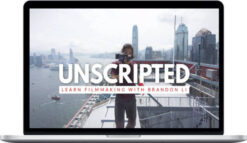






Reviews
There are no reviews yet.