James Barnard – Turbocharge Your Logo Designs
$99.00 $40.00
Delivery: Within 7 days
James Barnard – Turbocharge Your Logo Designs
My secrets to working in Illustrator at super speed. 1hr 15mins of juicy content, covering everything from setting up your workspace, to working with hardware.
My brand style guide template, my Illustrator setup template, setup files, pdf cheat sheet and more
In this course I’ll show you my secrets to working as fast as possible in Adobe Illustrator, to help you test and ultimately refine your designs in a vector format. You’ll discover how to set up your hardware, customise your workspaces and keyboard shortcuts, plus additional software and hardware tricks that’ll have you flying around Adobe Illustrator and working iteratively inside the program.
I will cover some of the fundamental tools you’ll need to work up logos, but I’d class this course as beginner-to-intermediate. The workflow and techniques in this course are designed to help you question your current workflow and to help you optimise your output and increase your efficiency.
With these tips, you’ll be able to take simple line drawings and work them up in vector in no time, to either rule out that concept, or refine it to perfection. And with these skills you’ll hopefully be able to get more clients through the door.
What You’ll Learn In Turbocharge Your Logo Designs
1. Introduction
2. Class Orientation
3. My Logo Design Process
4. My Sketchbook
5. Desk Tour
6. Artboards & Workspaces
7. Illustrator Fundamentals
8. Shortcuts & Actions
9. Defaults, Preferences & Templates
10. Bonus Tips
11. Live Edit
12. A Note on CC Libraries
13. Class Project
14. Conclusion
More courses from the same author: James Barnard
Be the first to review “James Barnard – Turbocharge Your Logo Designs” Cancel reply
You must be logged in to post a review.
When will I receive my course?
You will receive a link to download your course immediately or within 1 to 21 days. It depends on the product you buy, so please read the short description of the product carefully before making a purchase.
How is my course delivered?
We share courses through Google Drive, so once your order is complete, you'll receive an invitation to view the course in your email.
To avoid any delay in delivery, please provide an Gmail and enter your email address correctly in the Checkout Page.
In case you submit a wrong email address, please contact us to resend the course to the correct email.
How do I check status of my order?
Please log in to Courseforjob account then go to Order Page. You will find all your orders includes number, date, status and total price.
If the status is Processing: Your course is being uploaded. Please be patient and wait for us to complete your order. If your order has multiple courses and one of them has not been updated with the download link, the status of the order is also Processing.
If the status is Completed: Your course is ready for immediate download. Click "VIEW" to view details and download the course.
Where can I find my course?
Once your order is complete, a link to download the course will automatically be sent to your email.
You can also get the download link by logging into your Courseforjob account then going to Downloads Page.
Related products
Design & Creative
Design & Creative
Design & Creative
Design & Creative
Design & Creative
Design & Creative
Design & Creative
Design & Creative
Emil Pakarklis – iPhone Editing Academy – iPhone Photo Masters


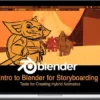









Reviews
There are no reviews yet.